Send questions or
comments about
this web site to: RCT
Copyright © 2009 RCT
All rights reserved.

After installing the ‘free trail’ version of DoubleMySpeed, and running it to find the errors - like many programs, in order to fix the problems you will need to by the software, which in this case is a 1 year use and service purchase.
We continue now to examine the purchase process, and the cleaning of the registry.
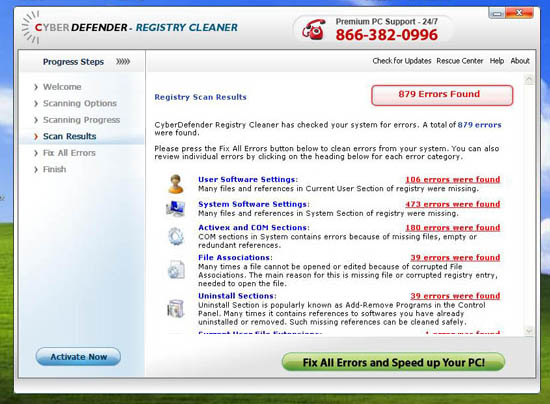
Above is the DoubleMySpeed 'free trial' results page.
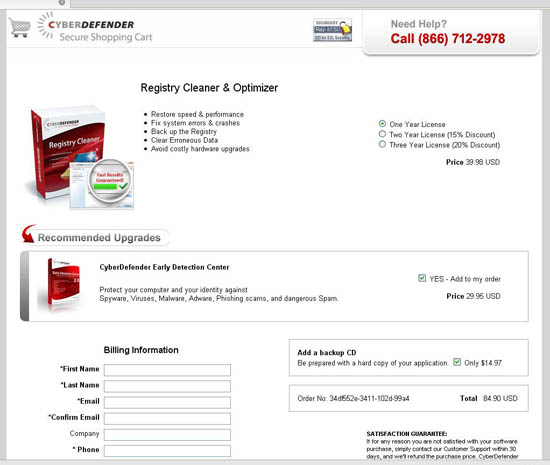
Upon clicking the 'Fix All Errors' button, a browser window opens with the above screen. As I have said, a very common practice with companies selling products on-line, is the pre-checking of product boxes. When buying product on-line, look very carefully at the form, to make sure that only products you want are part of the order. With DoubleMySpeed, the CD copy of the software is included, as well as the Cyberdefender Antivirus software. Make sure you want these if they have a check. Also, always read the terms and conditions to make sure you know how you will be billed and how long.
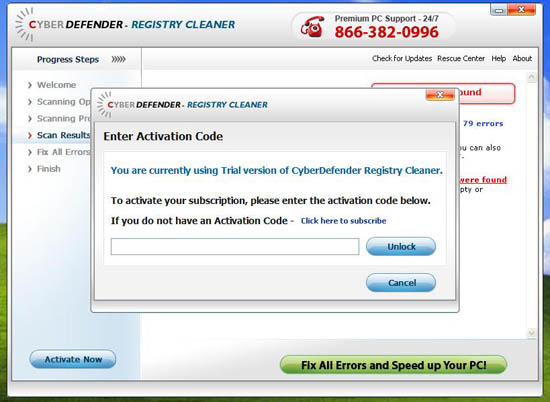
After checking out, they will email you the activation code, which you will enter above.
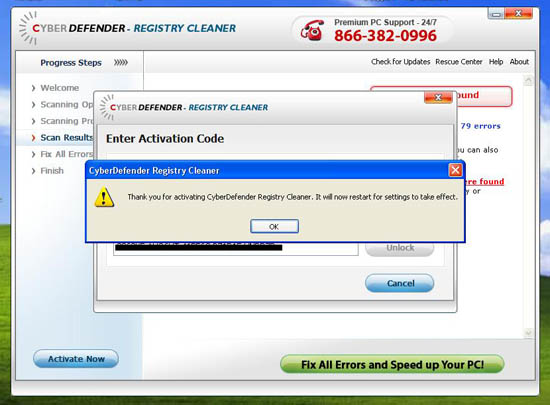
If you entered a valid code, you will get the above message.
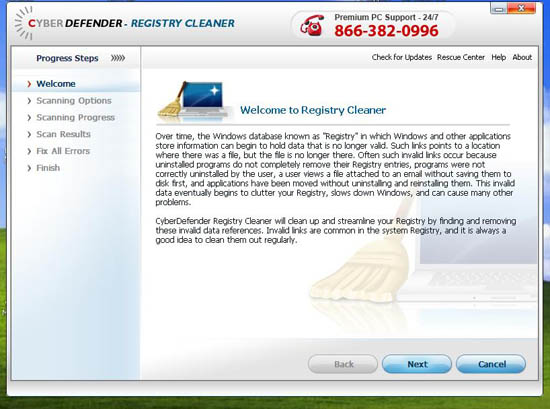
The above page is the start of the cleaning process.
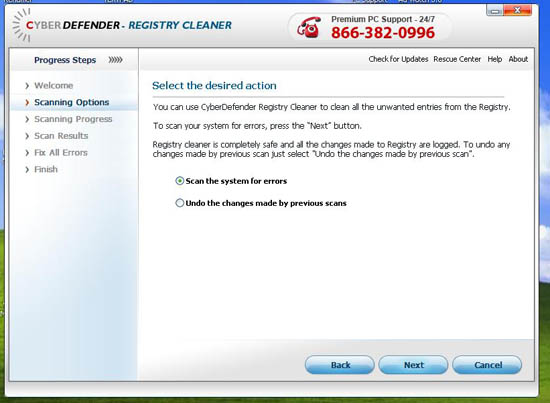
I liked that you have the option of un-doing a previous cleaning/scan.

All the types of files come pre-checked. If there are a type/area you don't want 'cleaned' - un-check the box a this point.
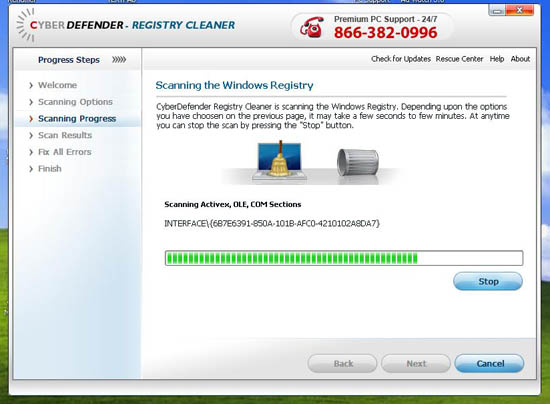
Scanning took about 2.5 minutes, which I thought was a reasonable amount of time. Also, I liked that the scanner showed the progress for each of the sections.
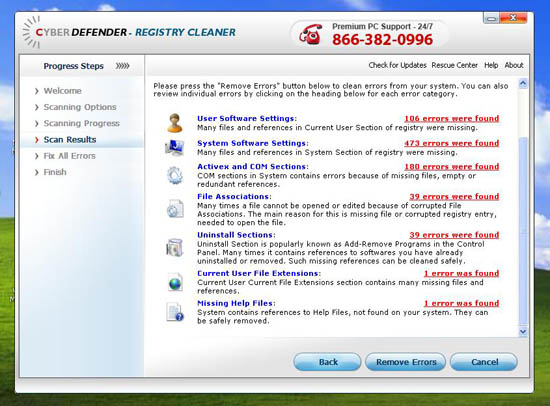
Above is the finishing scan.
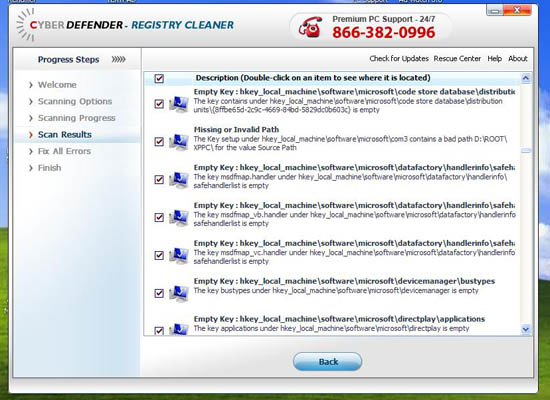
Above is the details of some of those categories. This fuction allows you to look at every error to see what the issues is. Very detailled.
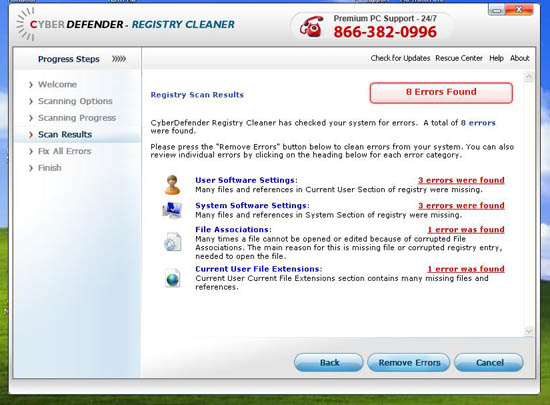
After cleaning, the program will restart your system. As soon as it re-booted, I ran DoubleMySpeed again, and above is the result. The 8 errors were just some mirror errors caused by 2 program requests. I cleaned them, and upon re-boot they were there again - so they seem to be part of my windows boot.
Overall, DoubleMySpeed cleaned up most of my Registry, and except for a few minor error that always seem present in my system, I feel it did a good job of cleaning my system. I can verify if the system is faster, but it seems that way. It is certainly smoother and I have not had a freeze or problem much longer then in the past.
RCT's Home page to read more about what are Registry Cleaners.
Facts & Myths discuss what Registry Cleaners really can do.
The Install page shows the installation of a 'free trial' Registry Cleaner.
The Summary page has the summary of the site and testing.
About page has the story of RCT.