Send questions or
comments about
this web site to: RCT
Copyright © 2009 RCT
All rights reserved.

My purpose here, is to go through the steps of installing DoubleMySpeed, to show all the steps and how the program functions and what is the difference between the free trial version and the paid version.
I am not going to circle which button to push, because I assume all of you have install some thing in the past and the DoubleMySpeed instructions are very clear and easy to follow.
This is to document what the program is really doing, and what files are being installed.
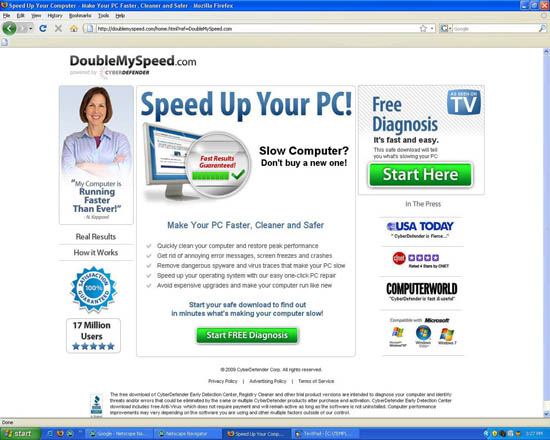
Above is a screen print of the DoubleMySpeed.com website.
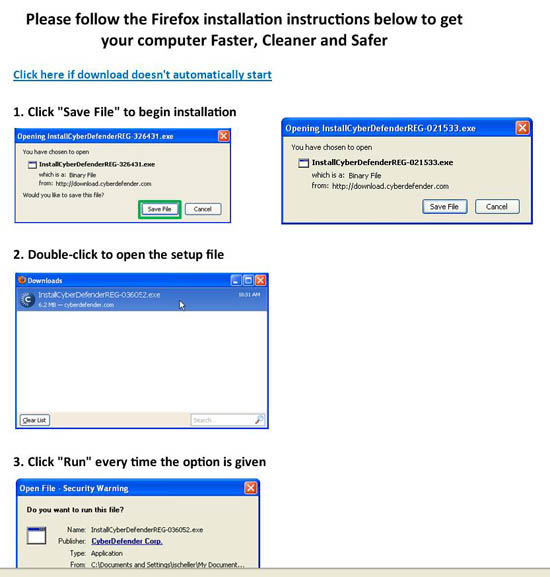
Clicking the on one of Start buttons will bring a pop-up asking where to save the file. After you save the file, run it (if on your desktop, just double click it, or find it with my computer and then double click it).
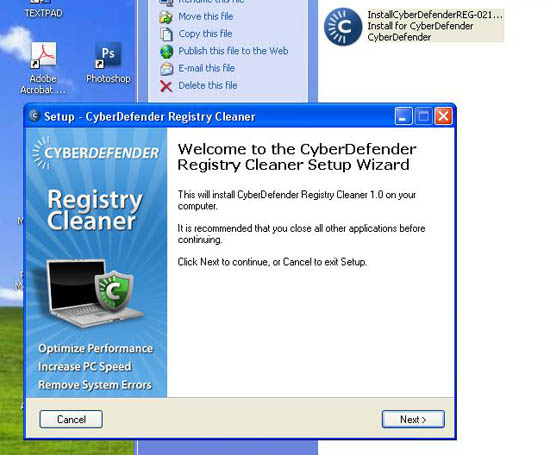
Above is the starting screen of the DoubleMySpeed install.
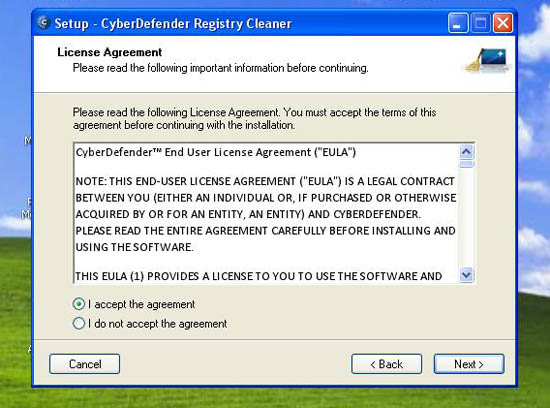
Read the EULA, and if you agree then accepted it. After this, the next screen will ask if you want a desktop icon and quick start - click what you want.

Many program, and especially 'free' and 'trial' programs will help cover the cost of distribution by cutting a software bundle package. In the case of DoubleMySpeed by Cyberdefender - they got Microsoft Bing to support them. Remember, Bing toolbar will be installed, unless to uncheck the check box. If you want the Bing toolbar then keep it checked. Always look for pre-check boxes on all software installs, and in checking out of any on-line purchases. It is not good or bad that they do this, but you the consumer just needs to be awaire so you don't buy something you don't really want.
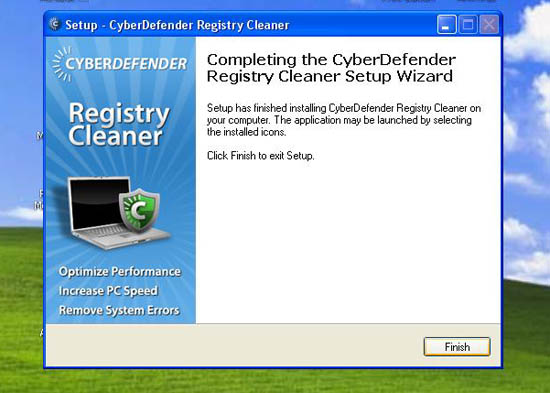
Above is the finishing screen of the DoubleMySpeed install.
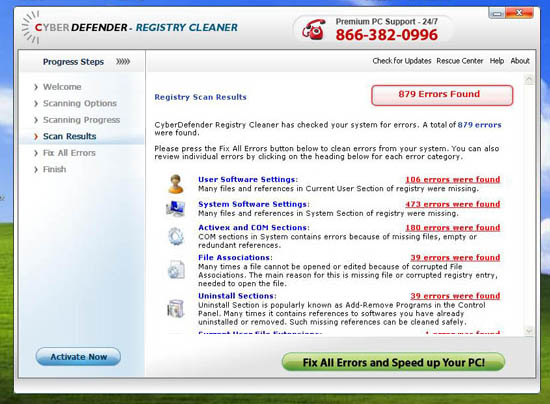
Above is the result of running the newly installed DoubleMySpeed. It found a total of 879 errors, broken down into several categories. I ran this on a Windows XP system that I have been heavly using for almost 2 years now, installing and de-installing many programs - so I am not surprised to see this many errors.
When you click the Fix Errors button, the program opens a browser window, and takes you to the DoubleMySpeed Cyberdefender site for purchase. This is the way most ‘free’ or ‘trial’ version work - they give you a taste of what the software can do, then they take you to a page to buy it. The DoubleMySpeed website has this list as ‘trial’ version all over it, so if you are surprised or felt like you were ‘tricked’ - well it is a standard practice so buyer awareness is needed when using ‘free’ and ‘trial’ versions.
Summary of the install: Simple and easy to use. Scanner found an appropriate number of errors.
The program installed a total of 6 files on the computer. I wrote Cyberdefender (company that makes DoubleMySpeed) and asked them what files were put on the computer, and what they did. They came back with the following (which matched my results) - in alphabetical order:
1. BeforeUninstall.exe - Enables the application to provide other options to the user when they are uninstalling the application
2. CDRC.dll - Trial protection mechanism, when you buy the service this program turns-on all the features
3. CDRegClean.exe - The main program exe
4. Cdswx.exe - This is a tracking exe
5. KillCDRCProcesses.exe - A helper exe to stop the CDRC processes at time of install and uninstall
6. StartCDRC.exe - A helper exe to launch CDRegClean.exe at startup in Windows Vista
RCT's Home page to read more about what are Registry Cleaners.
Facts & Myths discuss what Registry Cleaners really can do.
Application page has the screen shots of a Registry Cleaner - cleaning.
The Summary page has the summary of the site and testing.
About page has the story of RCT.